A Few Best Practices to Keep Your Options Strategies Organized
With The Brutus Option Ranker you can add as many criteria to your strategy tree as you like when building up your strategy. Sometimes you’ll find that you will add multiple criteria under a same theme. For example, you might at 2 or more criteria related to minimizing risk in the potential position. In this case, It may make more sense to organize your criteria in groups, once you start adding more criteria with time.
Let’s see how you can use groups in your strategy tree. This will help you to keep it well-organized and easy to work with.
First, you’ll need to access your strategy page as shown below.
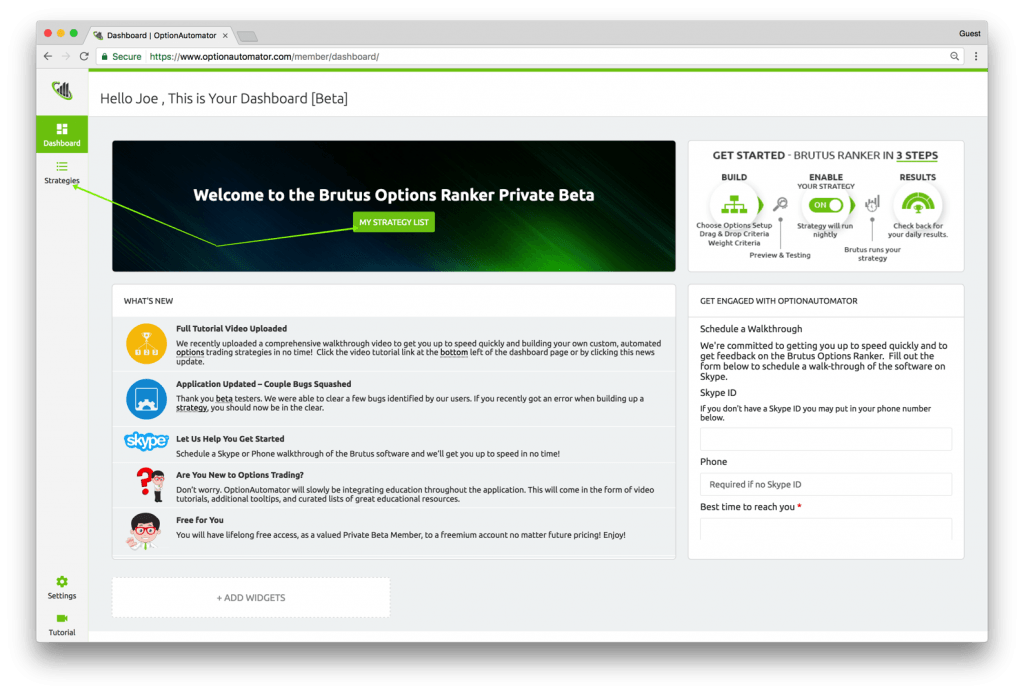
Here you can create a new strategy, use a strategy template, as well as edit your existing strategies. Let’s take a look at a framework template to give a good example on how you can organize your strategy tree. Click on template strategy in the screenshot below.
Let’s Create A Template Strategy

Next, filter down to the starting frameworks and click on the “Starting Frameworks” filter button. Now, click on the “View Details” button on the Risk Reward Liquidity Framework.

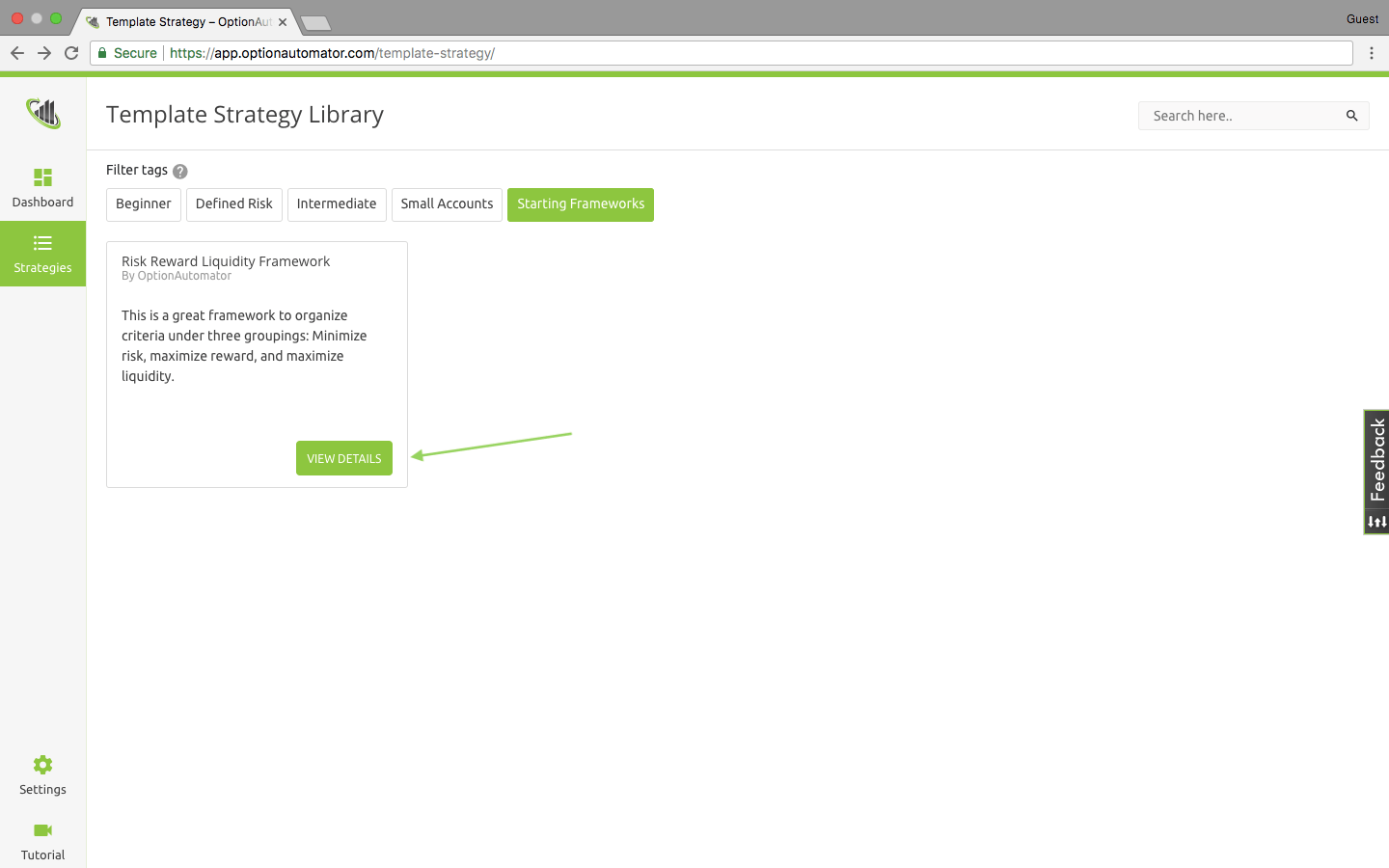
On the following page you will see details about the framework or template which you selected.
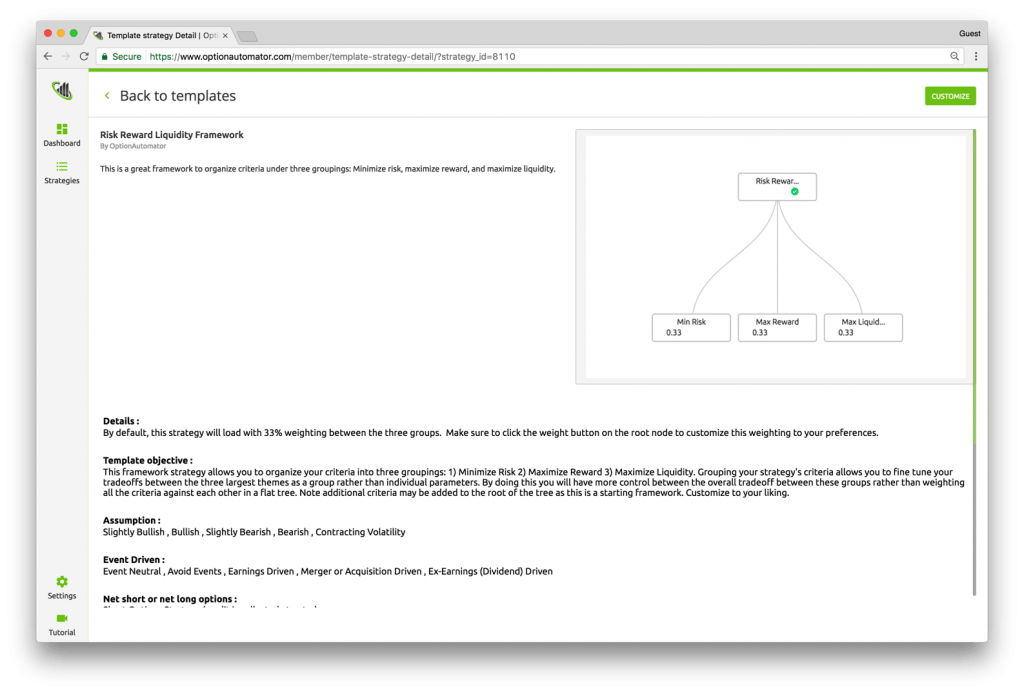
Now let’s clone the “Risk – Reward – Liquidity Framework” into our account. To complete this, click the “Customize” button at the top right of the page. The Risk – Reward – Liquidity Framework is a great framework which breaks your strategy into three groupings.

Customizing Your Strategy
You will be presented with a dialogue box when you are customizing the template and adding it to your account. Here, you will find a dialogue box which will ask you to provide a strategy title as well as a strategy description. Of course, we recommend something that will help you to easily find your strategies later.

The strategy title will also default to the main objective of the strategy and will be placed in the top box in the tree. Under this objective box, you will find the framework’s groups in three separate boxes (groups), namely “Minimize Risk”, “Maximize Reward”, and “Maximize Liquidity”.
Note on Initial Weightings Between Groups
The template strategies and frameworks will always use a neutral initial weighting. Therefore you will need to weight them against each other to match your preferences.

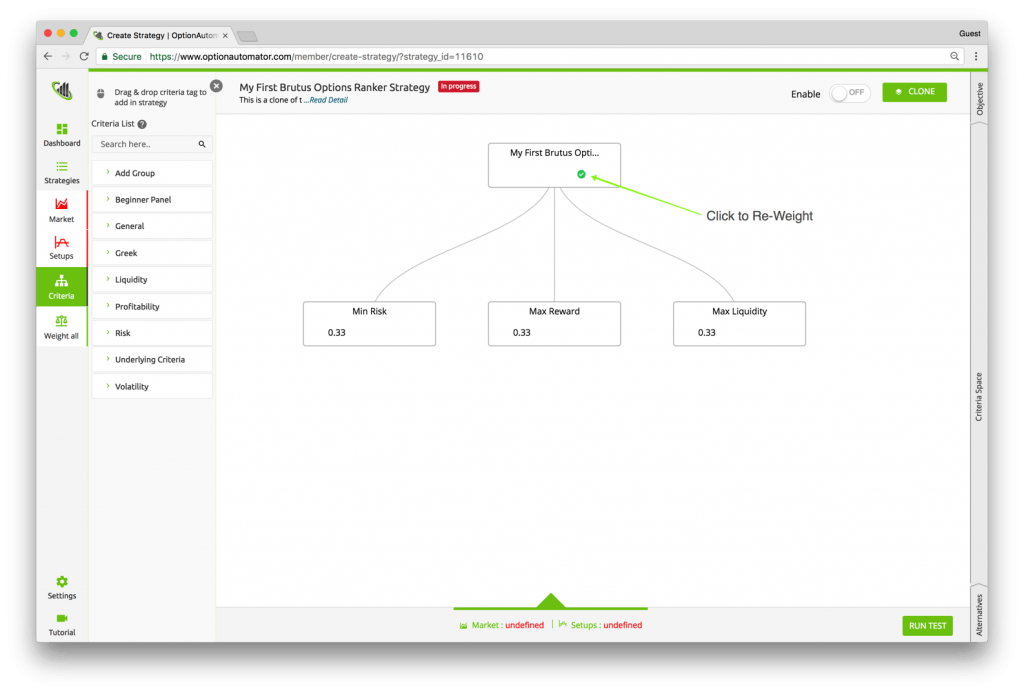
Weighting Between Groups
The weighting icon will show green initially as the framework clones with a default weight of 33% for each group. If you’d like to change the default weightings, simply shift the green icon in the top box of your tree. This tells the software that you want to weight the group of boxes below that ‘parent’ box.
If you shift the weighting in the main objective box, you’ll need to weight the trade-offs between the groupings. Remember, this is the starting weight that Brutus considers when evaluating your strategy. As Brutus learns, these weighting can update to more closely match your demonstrated preferences when viewing and interacting with your daily results.
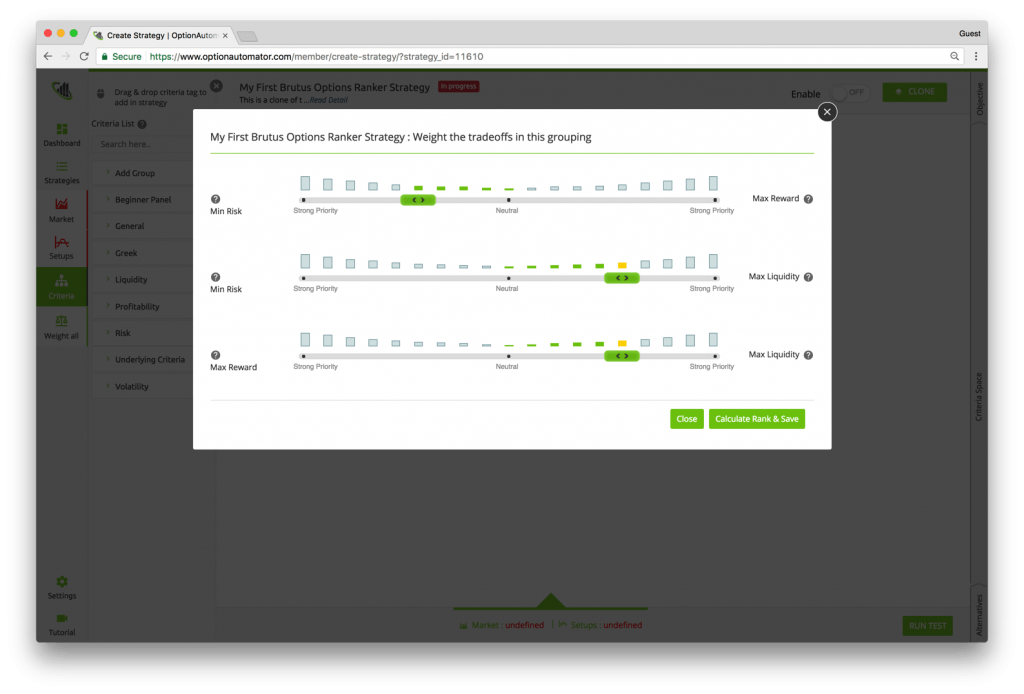
Add Criteria to Each of the Groups
Now that your groupings are weighted, add relevant criteria to each of the groups. On the near left-hand panel, make your selection from the ‘Criteria List’. The Criteria list is a set of criterion that you can add to the objectives on your tree. See the example below where we’re dragging the Return on Capital criterion to the Max Reward Group.
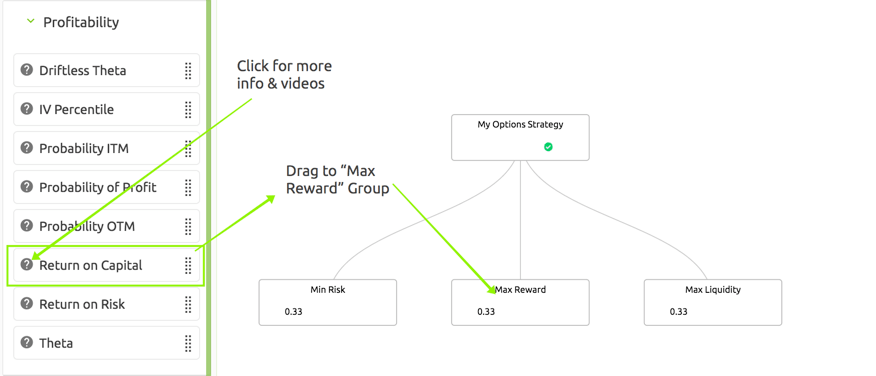
When you drag and drop a criterion into the appropriate group, you will need to make a selection. Here you have the options to select to minimize, maximize, or target the criterion to a specific value.
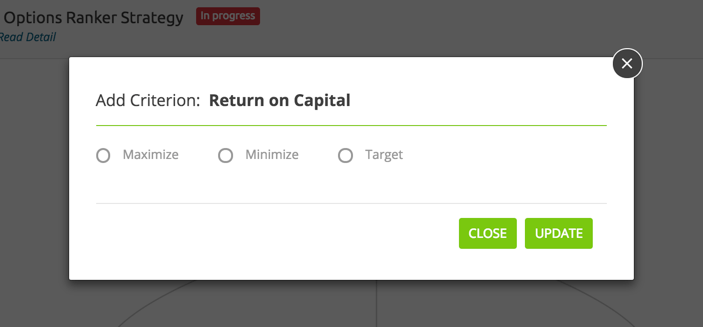
Also, you can test your strategy once you have selected the appropriate criteria for each of the objectives. Ultimately, this will give you an opportunity to make any adjustments to ensure that your strategy aligns with desired goals.
We hope that you will take full advantage of the grouping feature available on the strategy tree. Groups will help you organize your strategy. Also, by keeping logical groupings you will be more focused on the criteria you need to add in order to make a robust strategy.



