What is the Brutus Options Ranker Dashboard? And How Do I Use It?
The Dashboard is your Brutus Options Ranker home base and it’s where you’ll land each time you log into your free Brutus Options Ranker Account.
Below is a screenshot of your default dashboard.
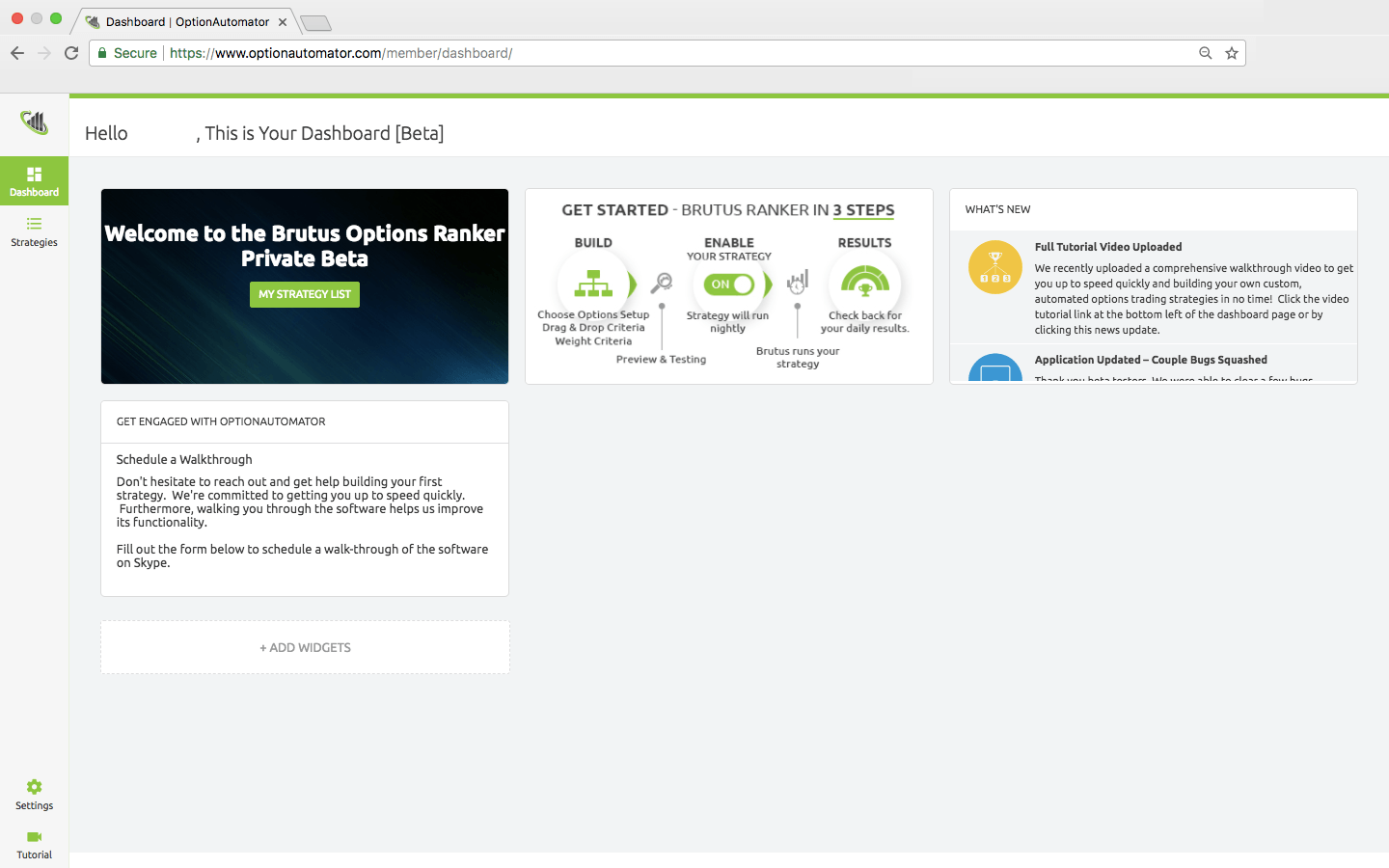
Set Your Trading Preferences on Your First Login
Note that the first time you login to your Brutus Options Ranker dashboard, you won’t see the dashboard above. Instead, you will see a few question to help Brutus get to know you better as a trader. Take the time to answer these questions as it will improve your results over the long-term.

Getting Around from the Dashboard to Other Parts of the Software
So let’s get started. From your Dashboard you can navigate to your strategies, which will allow you to view your daily ranked trades, tweak and edit existing strategies, or create new strategies.
Navigate to your strategies
From the Dashboard you can navigate your entire account. The focus is on your strategies, which is the foundation of the Brutus Options Ranker. Once you navigate over to your strategies list, you will be able to build a new Brutus Strategy by defining your options setup, market group, and criteria.
You can also enable/disable strategies from the nightly rankings or view your options strategies results each day.
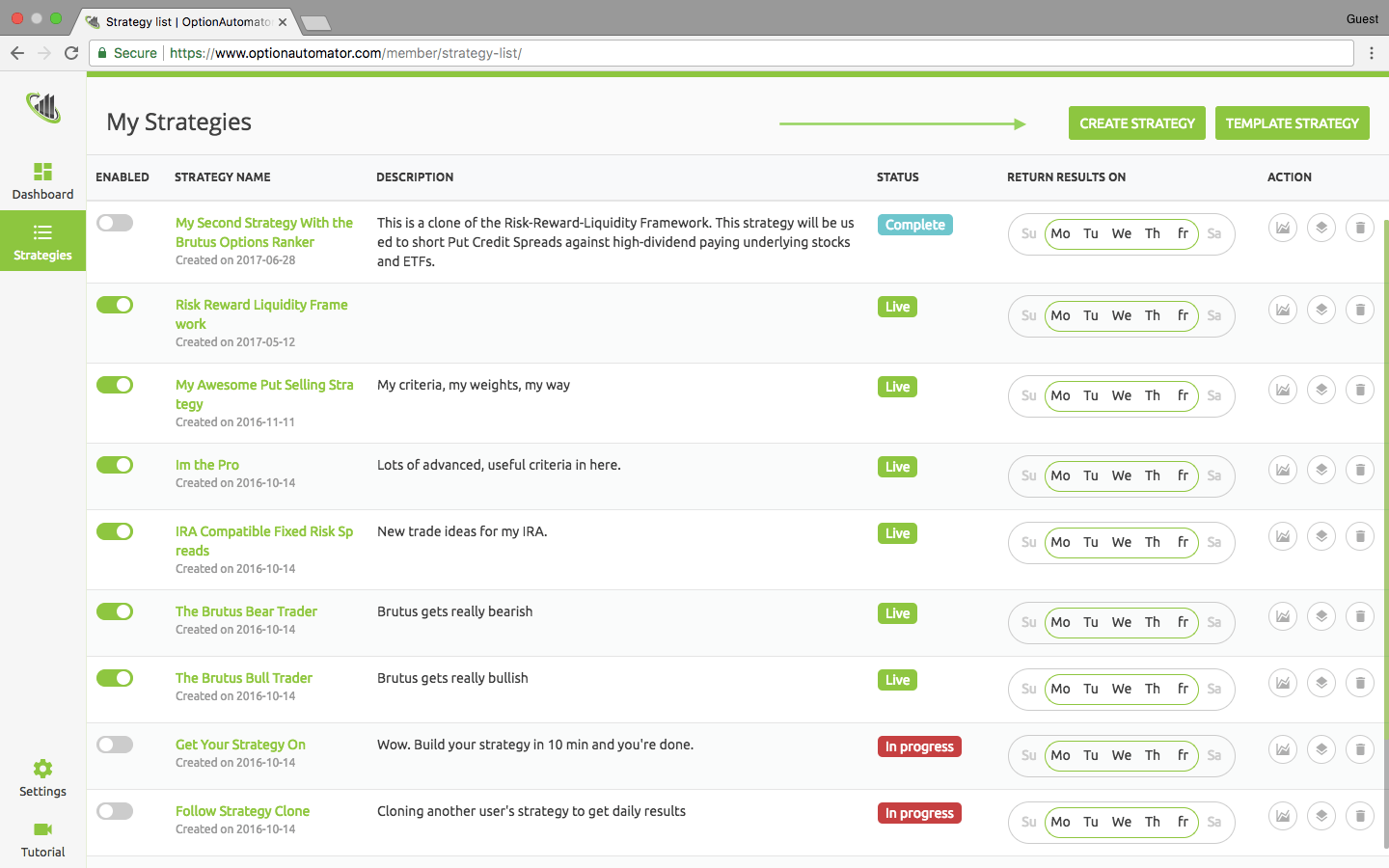
Besides working with your strategies, you can access your account information page from the Dashboard by clicking on ‘Settings,’ which is located near the bottom of the left-hand menu.
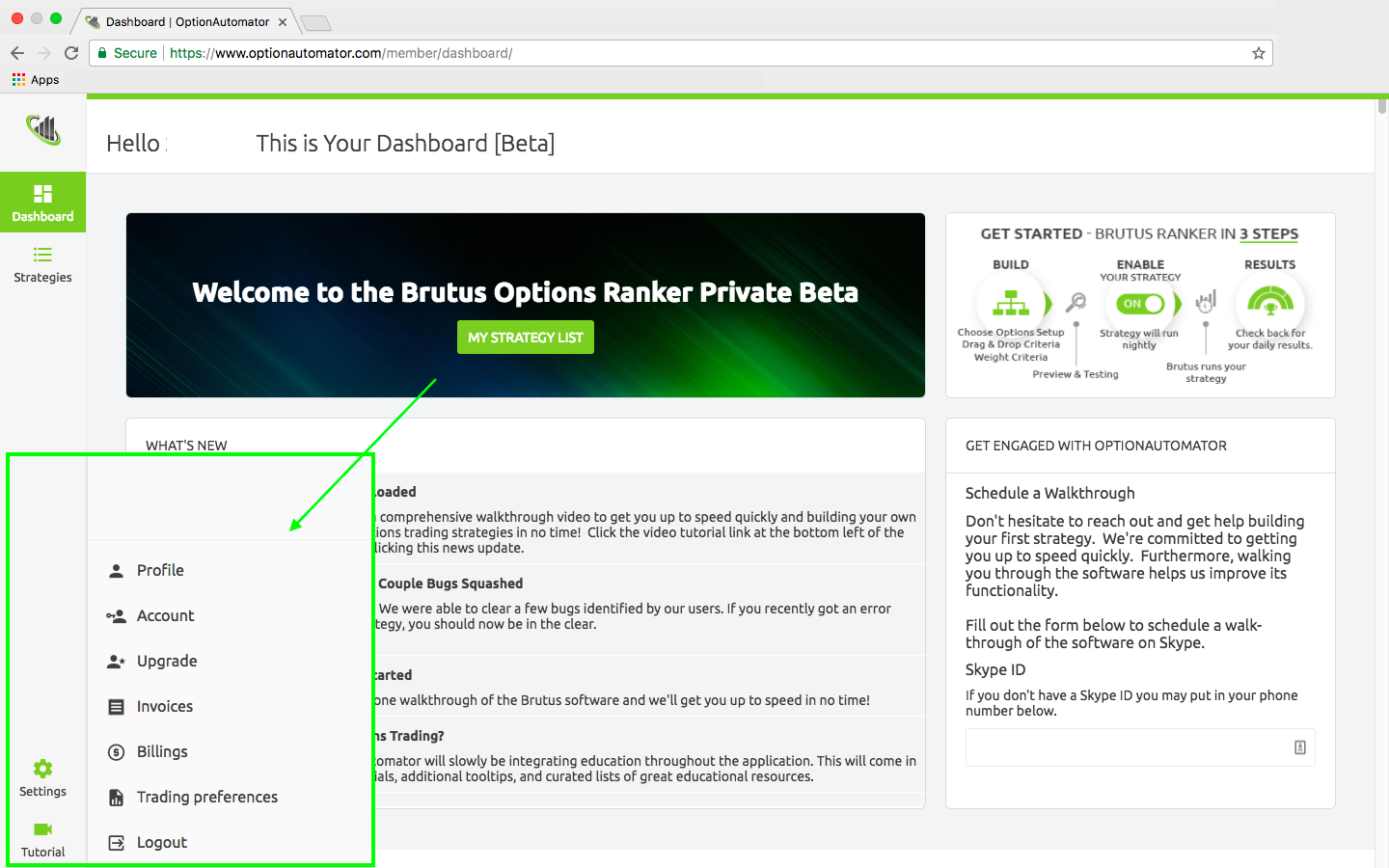
What Else Can I Do With My Dashboard?
You’ll also see a section where you can schedule a walkthrough with one of our co-founders. We will get on the phone with you and take you through building your first Brutus Options Ranker strategy. Also, you can equip your dashboard with helpful widgets, such as customized watch lists.
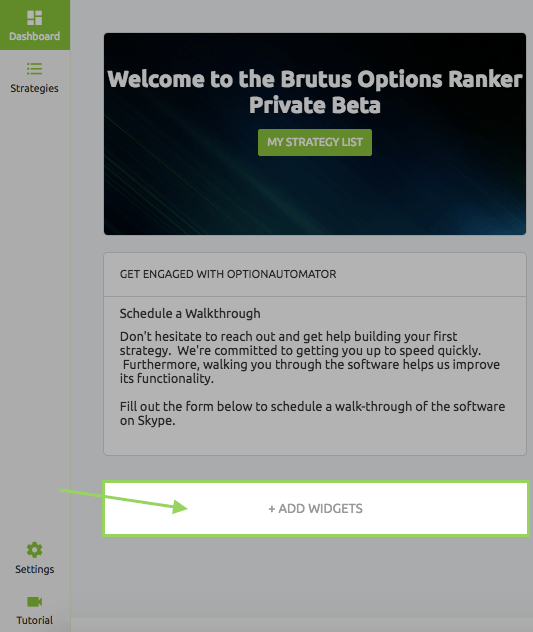
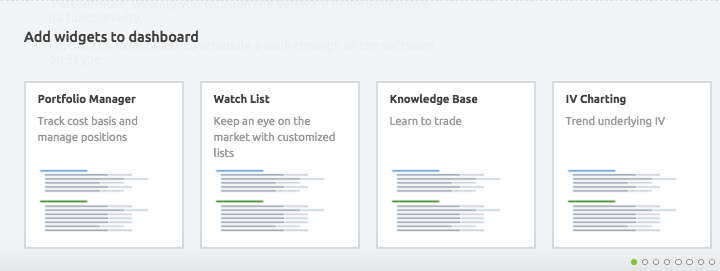
Finally, you’ll see a default widget with the latest news and announcements. Here we post updates on the software and other announcements to keep you up to date with the latest developments of Brutus..
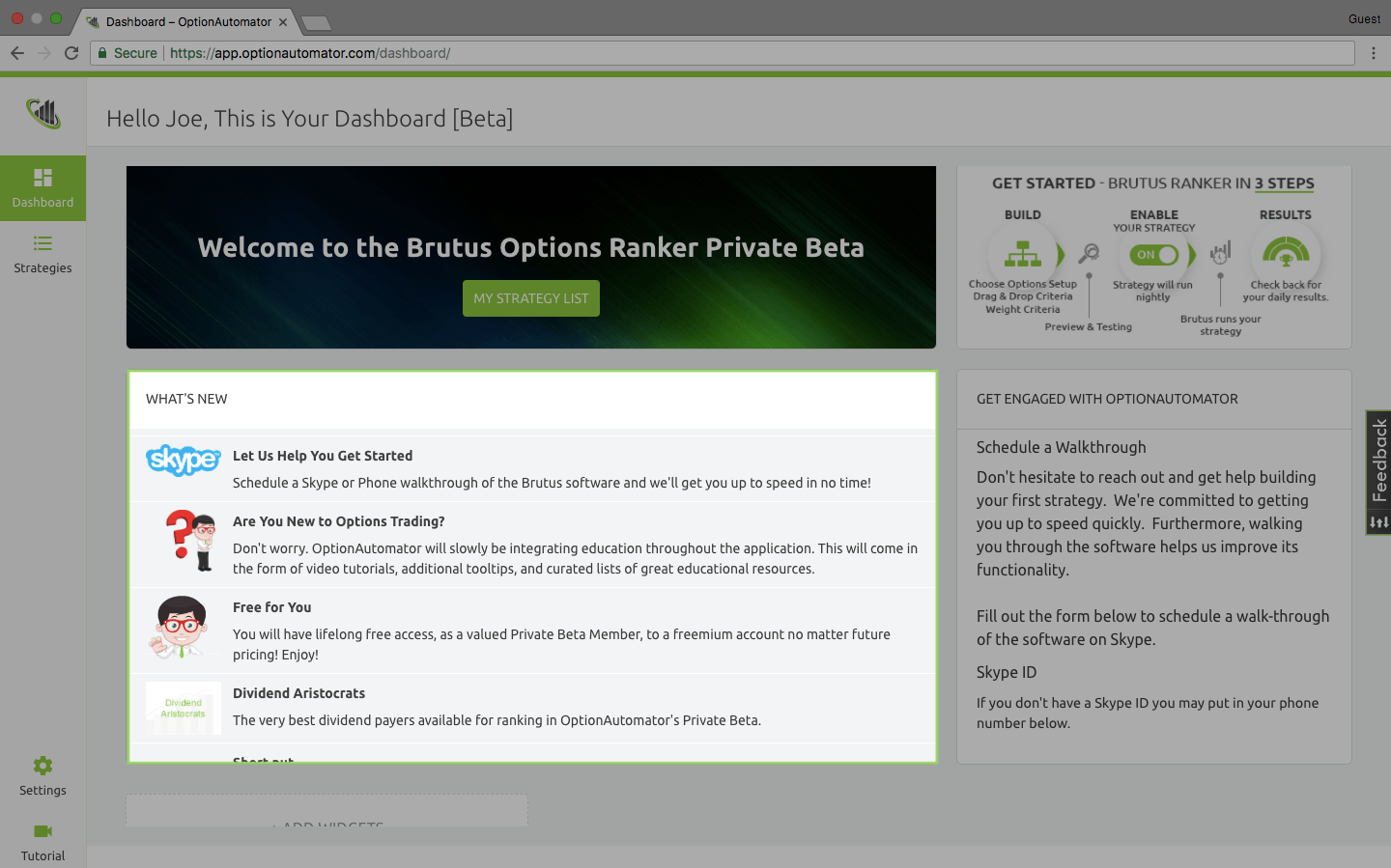
Get to Your Strategy Results Faster
Since your strategies will run automatically each night, you’ll need to continue to check back often. However, you can by-pass the dashboard page and go straight to your strategies by following the link in the daily results email.

What’s the Video Icon on the Bottom Left of the Screen?
Good question! Click on the video camera (tutorial button) if you want to view the introductory video which will walk you through the setup of an example strategy from start to finish.

Now It’s Your Turn.
OK, so now you’ve had a full download of all the features and functionality of the Brutus Options Ranker Dashboard. Remember, the Dashboard is for you – so try to play around and customize it to your liking.



